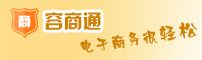| 光学变焦倍数:无 | 型号:F3D | 传感器像素:500(万) |
| 传感器类型:CMOS | 水平解像度:700线 | 品牌:中性 |
| 麦克风:无 | 存储介质:支持存储卡 | 镜头:500 |
| 液晶屏尺寸:无(英寸) | 静态有效像素:500(万) |
Goggles Instruction
1. Introduction
This is HD 720P Camera Goggles, you can shoot high-definition video, taking high-quality photos, and recording high-quality audio, supporting Micro SD(TF) card, With simple operation, elegant design, It is an essential utility in sporting, security, media, justice, tourism, health care, living and other field.
2. Operating
1) Recording Video: Insert a TF Card to TF card slot, and then hold down the Power button for three seconds to turn the device on. While holding the button you will fell a Vibration and see a blue light turn on and start recording video automatically. Press the Power button agAIn to stop recording and save the video file. The device will automatically save a file every 20 minutes and continue video recording to ensure that no data is lost.
Note: The device automatically shuts down when not operated for 3 minutes to save the BATtery.
Note: Make sure there is adequate light in the surrounding area and that the camera is not blocked by other items. Keep the camera upright and stable. The object should be more than 6” from the camera. To ensure quality audio, do not block the microphone hole.
2) Taking Photo’s: While in standby status press the Function button once and the device will vibrate once indicating photo mode. Now press the Power button once to take a photo with a vibration at the same time, the blue light will flash one time indicating that a photo was taken and saved.
3) Recording Audio Only: Press the Function button at the second time and the device will vibrate once, now press the Power button, it will vibrate 3 tiMES and start audio-only recording, the solid blue light will be on and start flashing. Press the Power button again to stop recording and save the file. Press the Function button at the third time, the device will be vibrating twice and start video recording automatically.
4) Shutting down: Press the Power button for three seconds to turn the device off. While holding the button you will fell a Vibration and see a blue light off.
5) UplOAding Files: The Skiing goggles are designed as a plug-n-play USB device. While the device is off or in standby status, connect to a computer with the supplied USB cable. A window on the computer will pop up allowing you to view the folder containing your file(s). The directory of saved files can be found in \DCIM\100DSCIM\. To view files using a flat screen or on a computer with an Micro SD memory card slot, simply remove the Micro SD/TF card by pushing in to disengage and insert into the supplied SD adapter. Now you can insert the card into any compatible device.
Note: Depending on system configurations, the time to identify the removable disk will vary slightly. If the device is not being recognized after 30 seconds, unplug the USB cable and plug back into the computer. If the computer is still unable to identify the hardware, make sure that your operating system, driver and USB cable are all ok.
6) Charging: IMPORTANT – To ensure proper functioning, it is strongly recommended to fully charge the Camera skiing goggles prior to first use. It is recommended to fully charge the device for the next 4 times of use as well. This ensures that the lithium ion battery has a full maximum charging capacity. To charge via USB, connect to a computer using the supplied USB cable. When the battery is recharged enough for functionality, the blue indicator light will come on. It is recommended to continue charging 30 minutes after the blue indicator light coMES on for a maximum charge.
7) Set Date/Time: In standby status, connect the device to computer via USB cable until the drive appears, click on the drive into the root directory. In the root directory create a SETCLK.txt document file, input to the current date and time. The format is “2011-2-3 8:9:6”
8) Troubleshooting:
When device can not turn on, please charge it with 2.5’ USB cable or change battery of remote control, and When storage space on the memory card is insufficient, the indicator light for standby status will be on and the device will automatically save the current file and shut down. If you want to continue using the device, copy the files on the memory card to a computer then delete everything off the memory card.
When the battery level is insufficient, the blue indicator light will flash fast and then turn off. The current file automatically saves before shutting down. If you want to continue using the device, recharge the battery to full capacity.
3. Parameters
Item | Parameters |
Video format | AVI |
Video encoding | M-JPEG |
Video resolution | 1280*720P (HD) |
)Video frame rate | 30fps ± 1 fps |
Media playing software | Attached software of the operating system or Mainstream audio and video media playing software, recommend Kmplayer |
Picture format | JPG |
Picture pixels | 1600*1200 |
The ratio of image | 4:3 |
Supporting system | Windows me/2000/xp/2003/vista, Mac OS10.4 (uncertainty, depends on the computer model) |
charge pressure | DC-5V |
Interface type | 2.5’ USB Port |
Storage support | Micro-SD (TF Card) Max. to 32GB |
Battery type | high-capacity lithium polymer |
4. Warning:
l Application: Please strictly abide relevant regulations and laws. This product should not be used for any illegal purposes. The user is fully responsible for its using purpose.
l Battery: If do not use this recording function after long time, please charged it fully before using.
l File security: This product is not a professional storage device. It does not guarantee the integrity and security of saved files. Please back up your important documents on the computer or other storage device timely.
l Video quality: This product is not a professional video recording device. It Does not guarantee the effect of the video file to have the professional quality
l Operating temperature: 0—40°C. For the extension of life, it is best used at room temperature.
l Operating humidity: 20% -80%. This product does not have the waterproof function. So it can not work under the humid environment,。
l Cleaning: Do not use it under the environment with high dust density to avoid the contamination of camera lens or other components
免责声明:本文所用视频、图片、文字如涉及作品版权问题,请第一时间告知,我们将根据您提供的证明材料确认版权并立即删除内容。



 发布需求
发布需求






 广东
广东